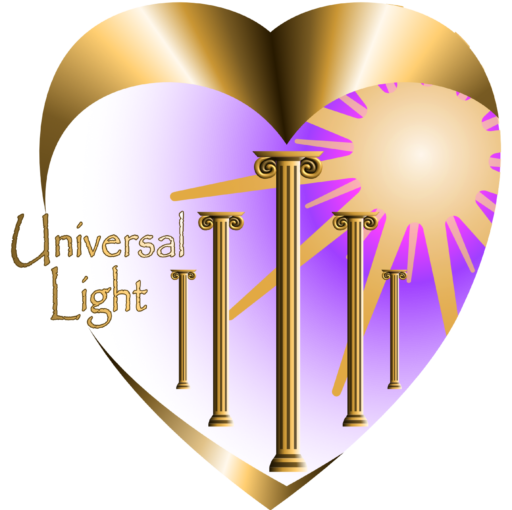Install your Android App either by reading this QR code with your phone’s camera:

Follow the instructions given by the phone If nothing seems to happen after downloading the application, swipe down from the top of the phone and select the “app.release.apk” file from there.
Your phone is still checking the file.